When website owners see good data on Google Analitycs, they surely will feel like their websites are on the right way. But if you happen to open Acquisition -> All Traffic -> Source/Medium section you might see following:
What is it and what all of these strange URLs have to do with my blog about funny cats? This is a referrer spam: search engine optimization services trying to get a webmaster’s attention and make money offering SEO services.
Ok, I guess you want to remove these SEO URLs from your Analytics reports. It’s easy to do using the advanced Analytics filter system (Example on the bottom of the page), but it doesn’t deal with another big problem – we don’t know exactly how Google uses Analytics reports to rank your website. Do You see underlined red bounce rates for URLs ? Yes, 100 percents. It means your website is junk in Google’s opinion. If Google is getting filtered reports – that’s fine, but if he will analyze raw data – you’re in trouble: Google URLs get you 44 percents of Bounce Rate (the percentage of single-page visits, it means the visitor left your webpage without reading and/or clicking anything on the page) and all other referrers will also give you 100% Bounce Rate. Looks like you are cheating on Google and Google’s Panda, Penguin and other horrible animals are waiting for you.
You probably are disappointed at this point, looking for more instructions… Well, I am not capable of telling you the exact instructions – algorythms of spammers work vary depending on bots and the people behind them. Two most common ways would be – bots visiting your websites to activate the Analytics counter or just running a Google Analytics code using different IDs without actually visiting your website. If this is what happening You can either block these URLs on your web hosting and/or block them in your Analytics account. Still this might not solve your problem, as there are a lot of other catches.
I also would not recommend blocking referral spam for Apache or Nginx web servers. It’s too dangerous for your server if you will try doing it yourself. Just contact me or your current server administrator to fix it. Having enough information I can help you with removing these domain names from your Google Analytics reports.
Advanced Analytics Filtering: Go to you admin page -> your website (see the screenshot below):
And click on “All Filters”. Now click the “New Filter” red button.
Type in what you want for “Filter name” field, select “Custom” filter type (See the screenshot below).
Now select “Exclude” -> “Filter Field” -> “Select field” drop down menu and click “Campaign source”:
“Filter pattern” should contain your domain names. Don’t type in full domain names, because you will easy reach the limit of 255 characters. Use only most important part of domain names. For example: the best pattern for domains like “seo-services dot com” is “seo-“, etc.
My current pattern for this website is:
darodar\.|semalt\.|buttons-for.*?website|blackhatworth|ilovevitaly|prodvigator|cenokos\.|ranksonic\.|adcash\.|share.?buttons\.|social.?buttons\.|hulfingtonpost\.|free.*traffic|buy-cheap-online|-seo|seo-|videos-for|4webmaster|traffic|videos-for|sexy|video-
Feel free to use it. Just copy-paste to your new filter. In case of reaching the limit of 255 characters, just create another filter.
Good luck!

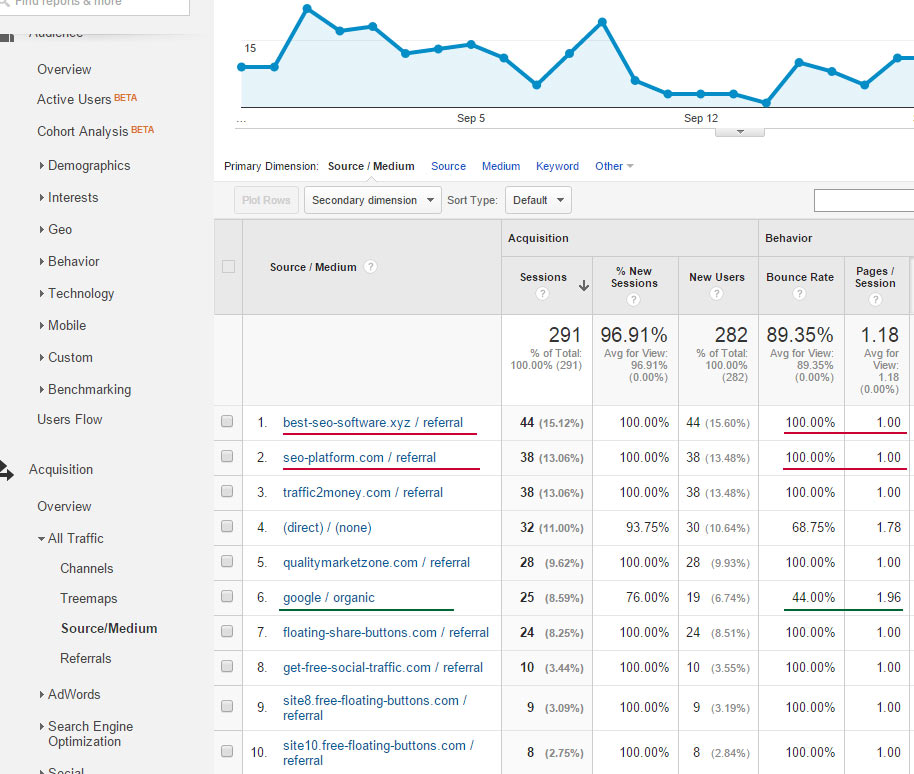
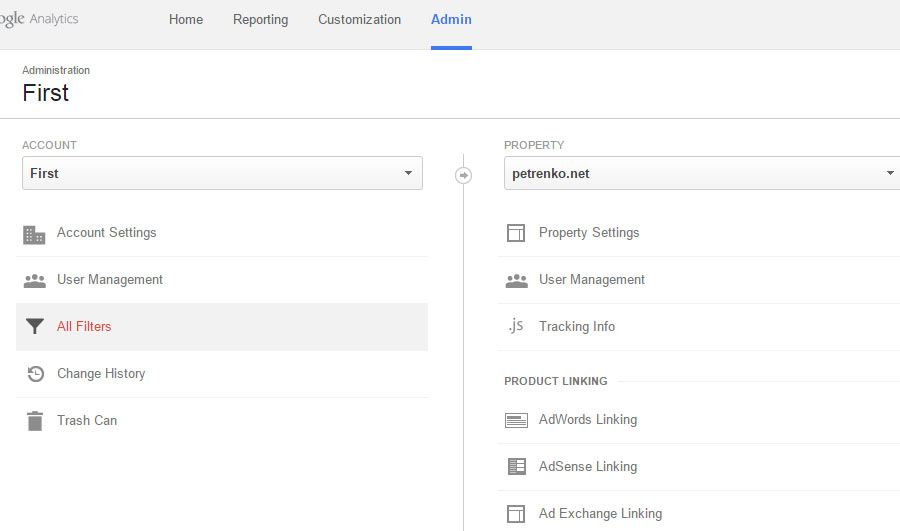
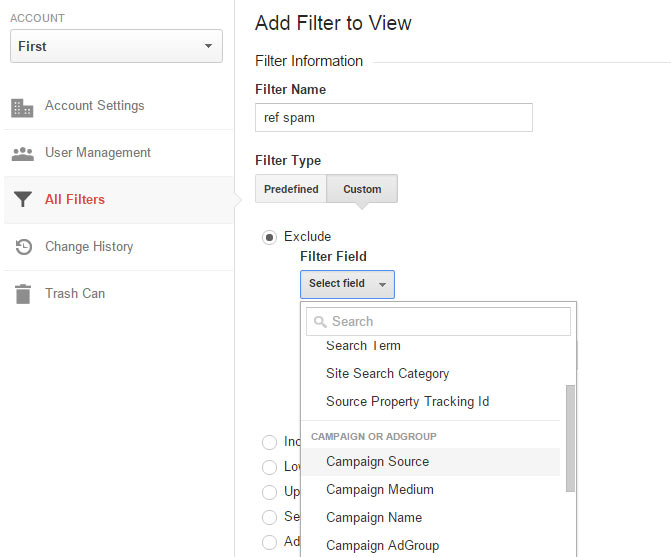
Leave a Reply
Want to join the discussion?Feel free to contribute!